【家族名】
Win32/Ransom.R2Cheats
[平台] / [主类型] . [家族名]
平台类型 : Win32 Win64
威胁类型 : Ransom
【被加密文件】
被加密文件后缀格式:._R2Cheats
修改文件后缀为

【勒索提示信息】:
文件名:ransom_note.txt
文件内容
-------------------------------------------------------------------------------
Your files have been encrypted and taken for ransom.
To recover them, you need to provide the correct decryption key.
Failure to do so will result in permanent data loss.
--------------------------------------------
pay $150 in giftcards to this email: discord4spamreport@gmail.com
or dm @luna_r2c on discord
--------------------------------------------
ONLY ROBLOX GIFTCARDS ACCEPTED, MENTION WHAT CURRENCY GIFTCARD IS IN.
--------------------------------------------
your system will be bricked in 24 hours if not paid.
We are not messing around. your bios will be bricked.
Decryption is done remotely, send your ID in email.
-------------------------------------------------------------------------------
【防护建议】
1.多台机器,不要使用相同的账号和口令
2.登录口令要有足够的长度和复杂性,并定期更换登录口令
3.重要资料的共享文件夹应设置访问权限控制,并进行定期备份
4.定期检测系统和软件中的安全漏洞,及时打上补丁。
5.定期到服务器检查是否存在异常。查看范围包括:
a)是否有新增账户
b) Guest是否被启用
c) Windows系统日志是否存在异常
d)杀毒软件是否存在异常拦截情况
6.安装安全防护软件,并确保其正常运行。
7.从正规渠道下载安装软件。
8.对不熟悉的软件,如果已经被杀毒软件拦截查杀,不要添加信任继续运行。
Win32/Ransom.R2Cheats
[平台] / [主类型] . [家族名]
平台类型 : Win32 Win64
威胁类型 : Ransom
【被加密文件】
被加密文件后缀格式:._R2Cheats
修改文件后缀为

【勒索提示信息】:
文件名:ransom_note.txt
文件内容
-------------------------------------------------------------------------------
Your files have been encrypted and taken for ransom.
To recover them, you need to provide the correct decryption key.
Failure to do so will result in permanent data loss.
--------------------------------------------
pay $150 in giftcards to this email: discord4spamreport@gmail.com
or dm @luna_r2c on discord
--------------------------------------------
ONLY ROBLOX GIFTCARDS ACCEPTED, MENTION WHAT CURRENCY GIFTCARD IS IN.
--------------------------------------------
your system will be bricked in 24 hours if not paid.
We are not messing around. your bios will be bricked.
Decryption is done remotely, send your ID in email.
-------------------------------------------------------------------------------
【防护建议】
1.多台机器,不要使用相同的账号和口令
2.登录口令要有足够的长度和复杂性,并定期更换登录口令
3.重要资料的共享文件夹应设置访问权限控制,并进行定期备份
4.定期检测系统和软件中的安全漏洞,及时打上补丁。
5.定期到服务器检查是否存在异常。查看范围包括:
a)是否有新增账户
b) Guest是否被启用
c) Windows系统日志是否存在异常
d)杀毒软件是否存在异常拦截情况
6.安装安全防护软件,并确保其正常运行。
7.从正规渠道下载安装软件。
8.对不熟悉的软件,如果已经被杀毒软件拦截查杀,不要添加信任继续运行。
本站文章均为91数据恢复专业数据团队根据公司业务案例,数据恢复工作中整理发表,部分内容摘自权威资料,书籍,或网络原创文章,如有版权纠纷或者违规问题,请即刻联系我们删除,我们欢迎您分享,引用和转载,我们谢绝直接复制和抄袭,感谢!
联络方式:
客服热线:400-1050-918
技术顾问:133-188-44580 166-6622-5144
邮箱:91huifu@91huifu.com
微信公众号 

售前工程师1 

售前工程师2 


 粤公网安备 44030502006563号
粤公网安备 44030502006563号